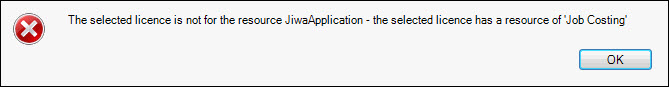
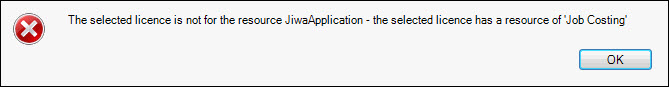
The upgrade process for a JIWA 7 database requires selection of a valid Jiwa Application licence for the database and version that you are upgrading. A warning message will display if:
 Ensure a backup of the database has been done, JIWA 7 is installed and that you have valid licences for the database being upgraded.
Ensure a backup of the database has been done, JIWA 7 is installed and that you have valid licences for the database being upgraded.
 Steps
Steps
| 1. | Launch JIWA 7 and click  |
| 2. | Click Next |
| 3. | Select 'Upgrade a Jiwa database' and click Next |
| 4. | Server Name - type in the SQL Server name or select from the drop down list |
| SQL Login - sa | |
| SQL Password - type in the correct password | |
| Database - type in the database name or select from the drop down list | |
| 5. | Click Next |
| 6. | Select the relevant JiwaApplication licence |
| 7. | Select Finish |
| The upgrade process compiles the list of upgrade scripts to run | |
| 8. | Click Close when the process is complete and login to the database |
Copyright © 2012 Jiwa Financials. All rights reserved.